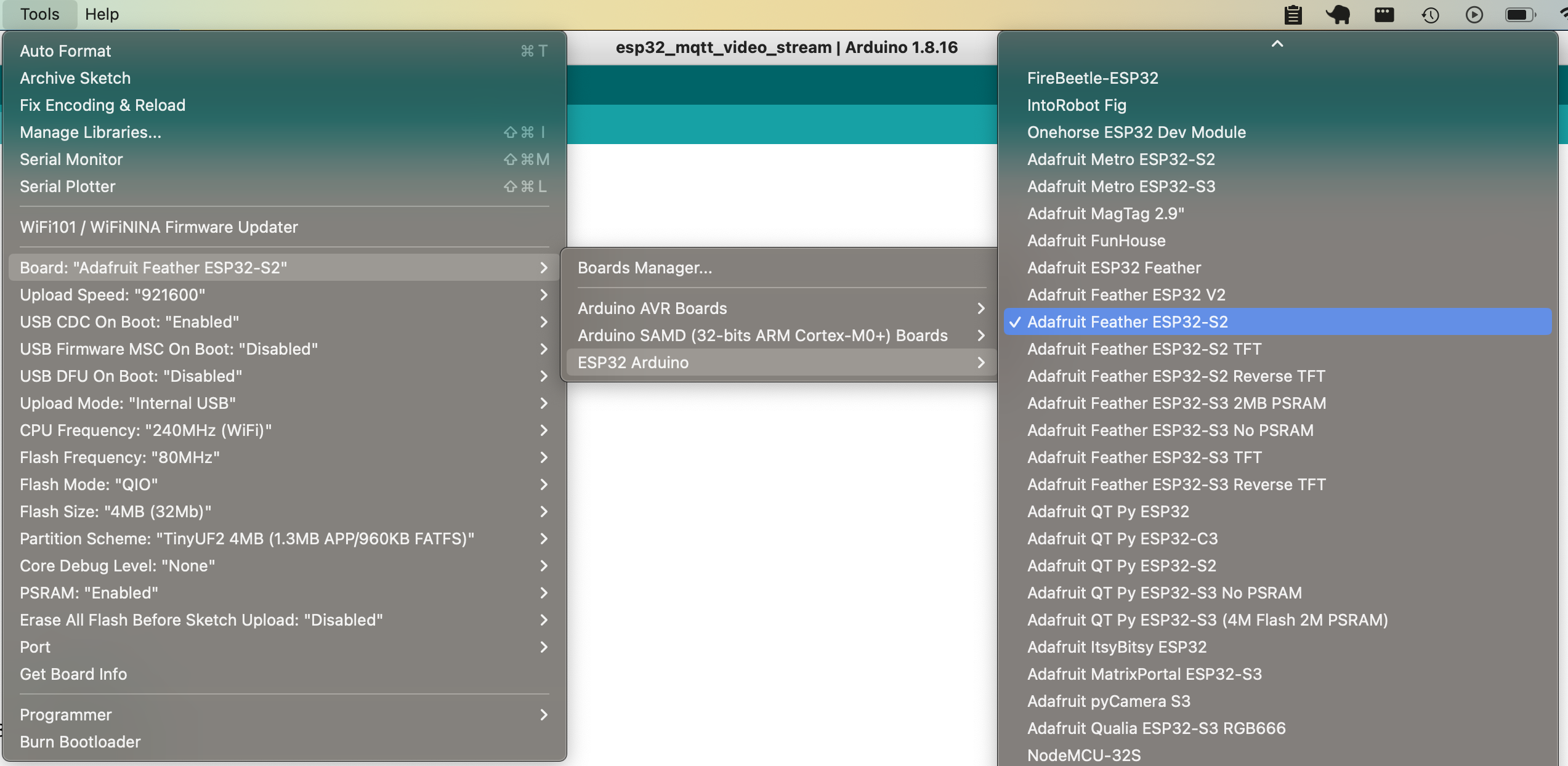How to Install a Board Support Package for Arduino
In this example we'll walk through how to install the ESP32 Feather board support package. You will need Arduino version 1.8 or higher.
- Navigate to
File -> Preferences(on Windows) orArduino -> Settings(on Mac).
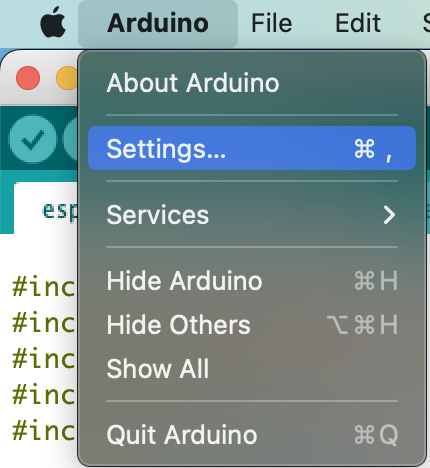
- Paste the following board support package URL into the
Additional Boards Manager URLsfield.
https://raw.githubusercontent.com/espressif/arduino-esp32/gh-pages/package_esp32_dev_index.json
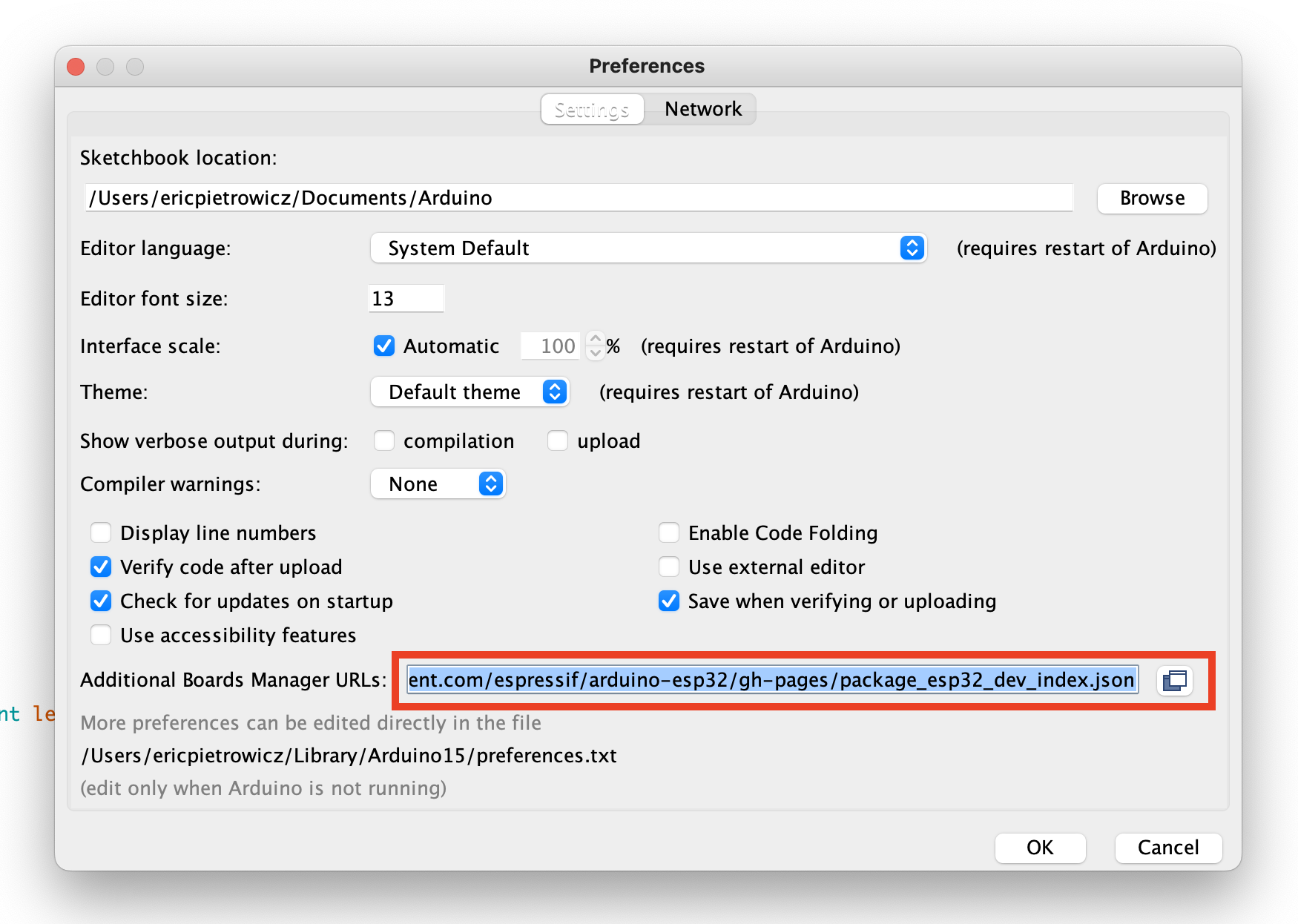
- Navigate to Tools -> Board... -> Boards Manager...
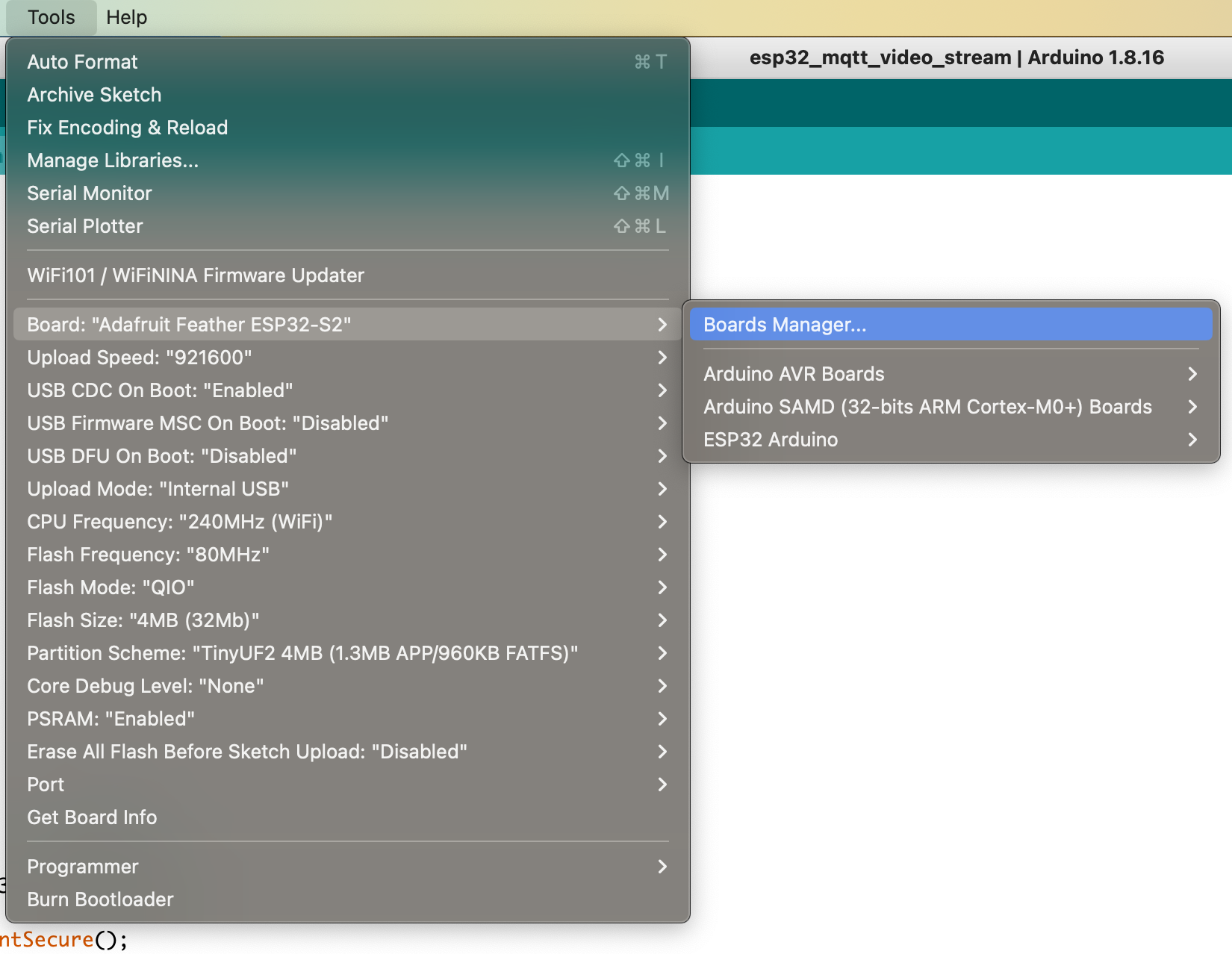
- In the Boards Manager, search for "esp32" and install the library by Espressif.
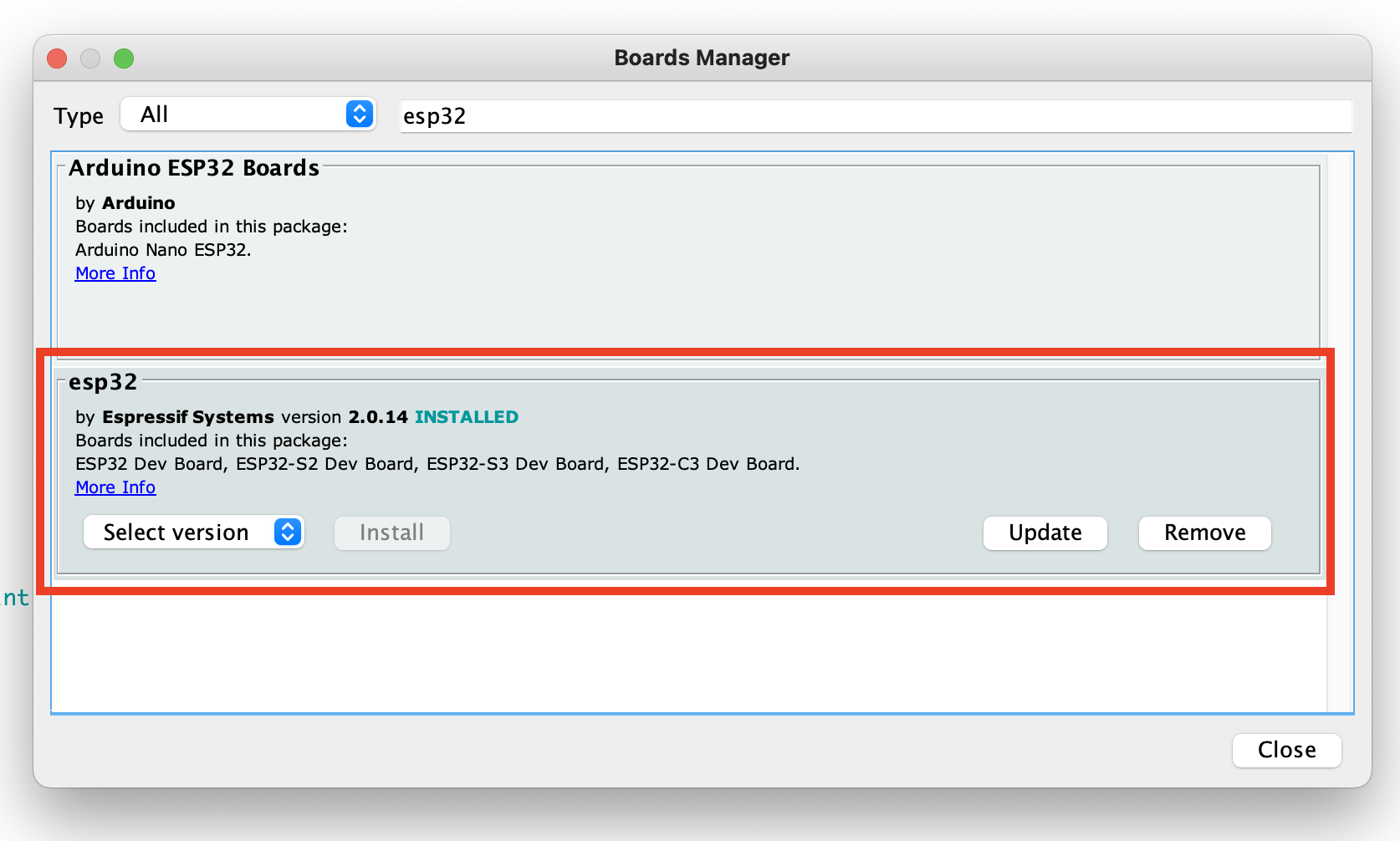
- Select your ESP32 board.